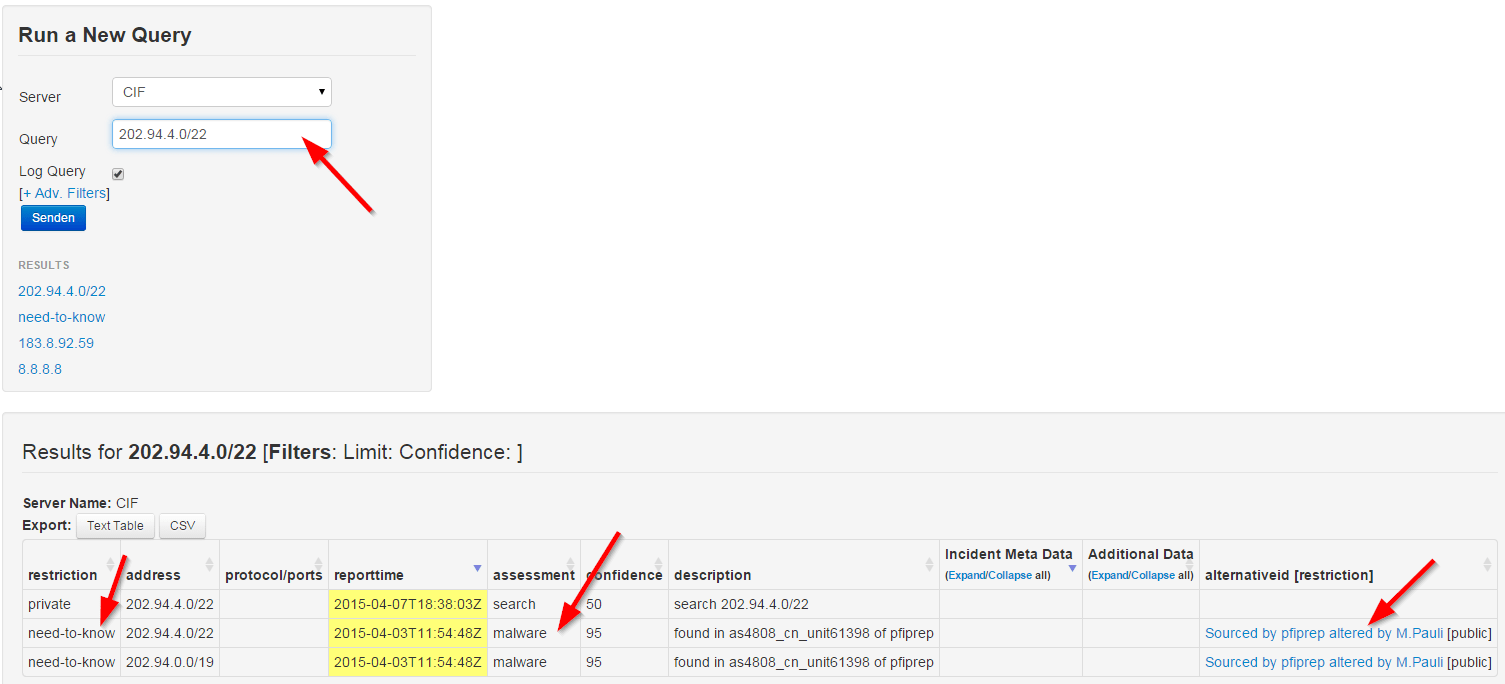Working with your CIF
Install the CIF plugin for Chrome.
https://chrome.google.com/webstore/detail/collective-intelligence-f/bimiihlcdmbjjpbmnkiaaiolfneljdne
Create a new key (as user cif):
cif_apikeys -u [your nickname] -G everyone -g everyone -a -w
Add add the key to the options section within the plugin and test that connection to see if it works ...
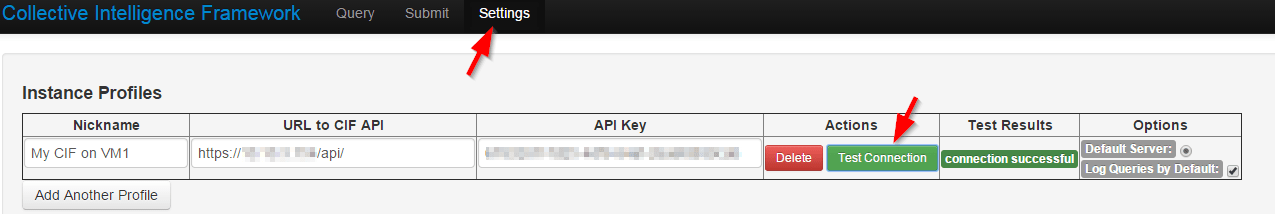
Your first query
Now that everything has been setup correctly, it's about time for the first query.
Go to the query field in you plugin and enter any domain-name or IP you are interested in.
A nice one to see if that works is Googles public DNS (8.8.8.8)
In blow example I used one of my own created feed entries (more on how to create you own feeds later).